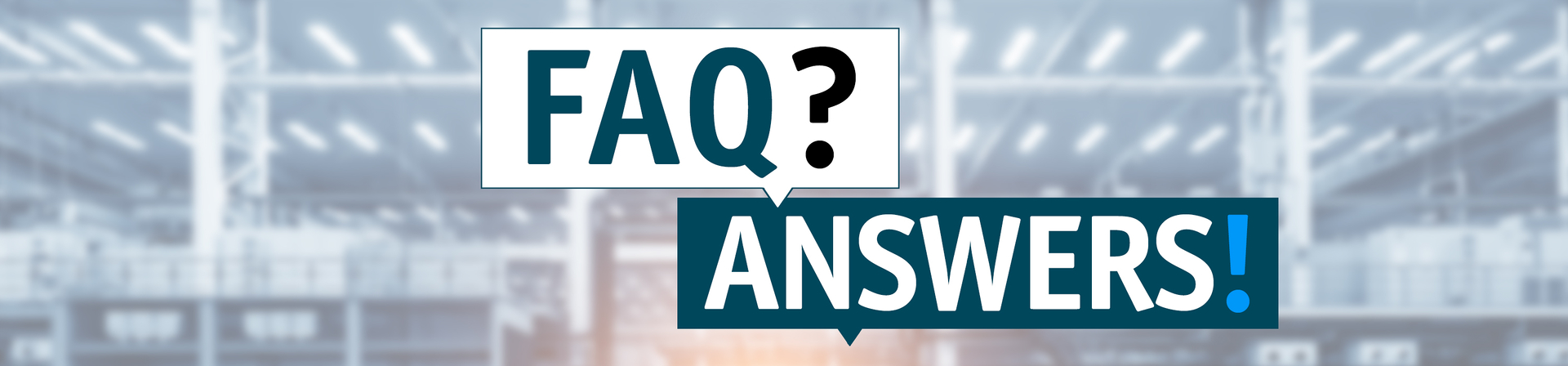You are here:
FAQ Industrial marking equipment
Are you looking for a convenient way to transfer your own print images to your REINER® marking device and don't know how or need precise information about which surfaces you can label? The most common questions about the application of your REINER® marking device are answered here in the FAQs.
Do you have an older marking device? We have the corresponding FAQ ready for you here.
Do you have a question that is not listed here? Please contact our customer service for marking technology directly. Our experts will be happy to help you:
Phone: +49 7723 657-388
Email: repair@reiner.de
Do you have an older marking device? We have the corresponding FAQ ready for you here.
Do you have a question that is not listed here? Please contact our customer service for marking technology directly. Our experts will be happy to help you:
Phone: +49 7723 657-388
Email: repair@reiner.de
Content
Which ink is best for my application?
- The Accessories section contains all inks that match your device.
- The respective description contains the respective print and adhesive properties.
What accessories are available for the marking device?
- You can find the matching accessories for your device in the Accessories section.
Product-specific questions
... can be found on the corresponding product pages: