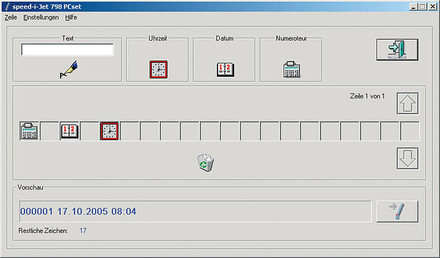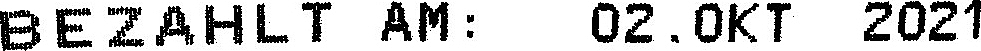You are here:
Mobile marking device speed-i-Jet 798
THE LITTLE FAST ONE
Complete independence: The speed-i-Jet 798 is the handy marking solution for mobile printing of custom texts, sequential numbers, date, and time.
The print image can be created easily on the computer before use and transmitted via USB.
Absorbent and even irregular surfaces can be marked directly and individually. The handy pocket format fits into any work clothing.
Clever: In spite of different hand motion speeds, all the print images will appear in optimal quality.
The speed-i-Jet 798 is easy to operate: Simply pull it across the surfaces to be printed on and push the red button. Done!
The print image can be created easily on the computer before use and transmitted via USB.
Absorbent and even irregular surfaces can be marked directly and individually. The handy pocket format fits into any work clothing.
Clever: In spite of different hand motion speeds, all the print images will appear in optimal quality.
The speed-i-Jet 798 is easy to operate: Simply pull it across the surfaces to be printed on and push the red button. Done!
Prints on:


- Handy pocket format
- 100% mobile
- User friendly
- Simple handling
- Suitable for left- and right handed users
- Prints up to 40 characters in one line

Application images
Sample Prints
Technical Data
| Imprint: | Number, date, time, text |
|---|---|
| Prints from: | PCset |
| Dimensions (L x W x H ): | 175 x 30 x 45 mm |
| Weight: | approx. 125 g |
| Character font: | 40 characters, in one line |
| Figure size: | 3,2 mm |
| Data transfer: | USB |
| Storable print images: | 1 storable print image |
| Print technology: | inkjet |
| Print resolution: | 96 dpi |
| Battery capacity: | up to 1,000 imprints |
| Order No. | 798 000-000 | speed-i-Jet 798 |
| Printer Cartridges: | Please select desired print cartridge separately here |
Video
close
Before use, the batteries and the REINER® print cartridge are inserted. Connected to a computer, the required imprint is created with the supplied software PCset and transferred to the speed-i-Jet 798.That's it: mobile labeling and marking can begin!
References
Download
downloads-intro-rwd
REINER® brochure: jetStamp® 1025 sense with Sensor barcode 1D/2D
PDF · 2,34 MB
Printer cartridges
Accessories
FAQ
How do I change the print cartridge on my speed-i-Jet 798?
- Remove the protective cap.
- Open the print head flap.
- Remove the new print cartridge from the packaging and remove the protective film from the nozzles or clip.
- If using standard ink, hold the felt pad (also included in the packaging) against the print cartridge nozzles until ink comes out.
- Insert the print cartridge.
- Close the print head flap.
You can find more information on this in the operating instructions under "Changing the print cartridge":
My speed-i-Jet 798 is not working?
There may be several reasons for this. You can find information on this in the operating instructions under "Recognizing and rectifying faults":
How do I transfer the print images to my speed-i-Jet 798?
The print images are created and transferred using the "REINER® PCset" program supplied.
You can find more information on this in the operating instructions under "Example workflow: Creating a print image":
You can find more information on this in the operating instructions under "Example workflow: Creating a print image":
Can I program the print image for my speed-i-Jet 798 myself?
Yes, you can create the print images yourself using the "PCset " software supplied.
You can find more information on this in the operating instructions under "Example workflow: Create print image":
You can find more information on this in the operating instructions under "Example workflow: Create print image":