One device - for the whole company
Warehouse, office, shipping or manufacturing - the right marking device for every department. The all-in-one solution can be used in almost any department: Scan codes, process data, create print images and markings - in use, the jetStamp® 1025 mobile inkjet printer offers numerous possibilities.
You are here:
Product Videos
For all industries
jetStamp® 1025


Mobile marking devices for all industries
From food to pharmaceuticals to textiles, from wood to glass to metal.
From food to pharmaceuticals to textiles, from wood to glass to metal.

IPPC logo on pallets
The jetStamp® 1025 mobile labeler can print 10 pallets in less than 20 seconds.
The jetStamp® 1025 mobile labeler can print 10 pallets in less than 20 seconds.

jetStamp® 1025 - Insert print cartridge and seal
In the video you can see how to insert the seal and print cartridge into the jetStamp® 1025.
In the video you can see how to insert the seal and print cartridge into the jetStamp® 1025.

Handheld inkjet printer jetStamp® 1025 - Unboxing
In the video you can see how the batteries, the seal and the print cartridge are inserted into the jetStamp® 1025 and how a print image is created.
In the video you can see how the batteries, the seal and the print cartridge are inserted into the jetStamp® 1025 and how a print image is created.
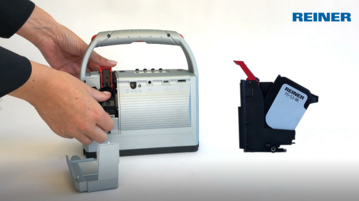
Handheld inkjet printer jetStamp® 1025 - Clean print cartridge
The video explains how to clean the print cartridge of jetStamp® 1025.
The video explains how to clean the print cartridge of jetStamp® 1025.

Mobile inkjet printer jetStamp® 1025 - ink P5-MP6
With ink P5-MP6 you can print on materials such as glass, plastic, metal, wood or stone. See for yourself in the video
With ink P5-MP6 you can print on materials such as glass, plastic, metal, wood or stone. See for yourself in the video

Handheld inkjet printer jetStamp® 1025 - Cartridge P5-S3
With the ink P5-S3 you can print on materials such as paper, wood, cardboard, stone or fabric. See for yourself in the video
With the ink P5-S3 you can print on materials such as paper, wood, cardboard, stone or fabric. See for yourself in the video

Software PCset graphic - Create an imprint
How do I create a print image with the supplied PCset graphic software? Watch the video.
How do I create a print image with the supplied PCset graphic software? Watch the video.

Handheld inkjet printer jetStamp® 1025 - The greater difference
Convince yourself in the video of the new features of the mobile marking device jetStamp® 1025.
Convince yourself in the video of the new features of the mobile marking device jetStamp® 1025.
close
One device - for the whole company
Warehouse, office, shipping or manufacturing - the right marking device for every department. The all-in-one solution can be used in almost any department: Scan codes, process data, create print images and markings - in use, the jetStamp® 1025 mobile inkjet printer offers numerous possibilities.
Warehouse, office, shipping or manufacturing - the right marking device for every department. The all-in-one solution can be used in almost any department: Scan codes, process data, create print images and markings - in use, the jetStamp® 1025 mobile inkjet printer offers numerous possibilities.
close
Mobile marking devices for all industries
From food to pharmaceuticals to textiles, from wood to glass to metal.
From food to pharmaceuticals to textiles, from wood to glass to metal.
close
IPPC logo on pallets
The jetStamp® 1025 mobile labeler can print 10 pallets in less than 20 seconds.
The jetStamp® 1025 mobile labeler can print 10 pallets in less than 20 seconds.
close
jetStamp® 1025 - Insert print cartridge and seal
In the video you can see how to insert the seal and print cartridge into the jetStamp® 1025.
In the video you can see how to insert the seal and print cartridge into the jetStamp® 1025.
close
Handheld inkjet printer jetStamp® 1025 - Unboxing
In the video you can see how the batteries, the seal and the print cartridge are inserted into the jetStamp® 1025 and how a print image is created.
In the video you can see how the batteries, the seal and the print cartridge are inserted into the jetStamp® 1025 and how a print image is created.
close
Handheld inkjet printer jetStamp® 1025 - Clean print cartridge
The video explains how to clean the print cartridge of jetStamp® 1025.
The video explains how to clean the print cartridge of jetStamp® 1025.
close
Mobile inkjet printer jetStamp® 1025 - ink P5-MP6
With ink P5-MP6 you can print on materials such as glass, plastic, metal, wood or stone. See for yourself in the video
With ink P5-MP6 you can print on materials such as glass, plastic, metal, wood or stone. See for yourself in the video
close
Handheld inkjet printer jetStamp® 1025 - Cartridge P5-S3
With the ink P5-S3 you can print on materials such as paper, wood, cardboard, stone or fabric. See for yourself in the video
With the ink P5-S3 you can print on materials such as paper, wood, cardboard, stone or fabric. See for yourself in the video
close
Software PCset graphic - Create an imprint
How do I create a print image with the supplied PCset graphic software? Watch the video.
How do I create a print image with the supplied PCset graphic software? Watch the video.
close
Handheld inkjet printer jetStamp® 1025 - The greater difference
Convince yourself in the video of the new features of the mobile marking device jetStamp® 1025.
Convince yourself in the video of the new features of the mobile marking device jetStamp® 1025.
jetStamp® graphic 970

Mobile marking devices for all industries
From food to pharmaceuticals to textiles, from wood to glass to metal.
From food to pharmaceuticals to textiles, from wood to glass to metal.

jetStamp® graphic 970 - solution for intralogistics
In cooperation with Otto Ganter GmbH & Co. KG, the specialist for standard elements located in the Black Forest, REINER® has broken with old patterns in marking technology.
The REINER jetStamp® graphic 970 is the perfect marking device in a time-saving organised incoming goods department. The elimination of additional adhesive labels for order picking not only saves an entire work step. Direct printing with the mobile inkjet printer guarantees high process reliability with a very low error rate.
Find out more in the video. Let us convince you of our solution for intralogistics.
In cooperation with Otto Ganter GmbH & Co. KG, the specialist for standard elements located in the Black Forest, REINER® has broken with old patterns in marking technology.
The REINER jetStamp® graphic 970 is the perfect marking device in a time-saving organised incoming goods department. The elimination of additional adhesive labels for order picking not only saves an entire work step. Direct printing with the mobile inkjet printer guarantees high process reliability with a very low error rate.
Find out more in the video. Let us convince you of our solution for intralogistics.

jetStamp® graphic 970 - Quick and simple marking of documents in logistics
With the mobile marking unit jetStamp® graphic 970 and the integrated scanner RS 980, REINER® developed two independent system components that offer an unprecedented application solution for time optimisation in logistics.
Manual sorting is a thing of the past. Documents are linked quickly and easily. Done.
Learn more about the perfect solution for your logistics in a brief clip!
With the mobile marking unit jetStamp® graphic 970 and the integrated scanner RS 980, REINER® developed two independent system components that offer an unprecedented application solution for time optimisation in logistics.
Manual sorting is a thing of the past. Documents are linked quickly and easily. Done.
Learn more about the perfect solution for your logistics in a brief clip!

jetStamp® graphic 970 - integrated in the logistics process - simply via the Windows printer driver!
A barcode is scanned in, compared in a database, the assigned information then printed as a print job directly on the mobile inkjet printer. Whether production or trade - large-scale industry, medium-sized companies or micro-enterprises: Simplified secure processes in incoming goods, warehouses, production or dispatch are gladly accepted. In conjunction with a simple software application, workflows can be further optimized, simplified, accelerated, ...!
A barcode is scanned in, compared in a database, the assigned information then printed as a print job directly on the mobile inkjet printer. Whether production or trade - large-scale industry, medium-sized companies or micro-enterprises: Simplified secure processes in incoming goods, warehouses, production or dispatch are gladly accepted. In conjunction with a simple software application, workflows can be further optimized, simplified, accelerated, ...!

Continuously print barcodes for (serial) numbers, time and date - all mobile and always accurate!
Each barcode can be generated variably and automatically, the counting function is carried out by the device itself. During printing, both the current barcode and the plain text of the code are printed - "readable" at any time. Three barcode types are available - Interleaved 2/5, Code 39 and Code 128 B.
Each barcode can be generated variably and automatically, the counting function is carried out by the device itself. During printing, both the current barcode and the plain text of the code are printed - "readable" at any time. Three barcode types are available - Interleaved 2/5, Code 39 and Code 128 B.

jetStamp® graphic 970 - easy commissioning: in just a few steps to the first mobile inkjet imprint!
Before use, the batteries and the REINER® print cartridge are inserted. Connected to a computer, the required imprints are created and transferred to the jetStamp 970 via the supplied PCset graphic software. That's it: mobile labeling and marking can begin!
Before use, the batteries and the REINER® print cartridge are inserted. Connected to a computer, the required imprints are created and transferred to the jetStamp 970 via the supplied PCset graphic software. That's it: mobile labeling and marking can begin!

Changing P3 Ink Cartridges and Ink-Specific Sealing Lips - Turning from Standard Ink P3-S to Fast-Drying Ink P3-MP3!
REINER® offers different types of ink and ink colors. In the case of a change of the ink type on a REINER® identification device also the exchange of the sealing lip in the base station becomes necessary.
It is just as easy as changing the print cartridge itself with the replacement of the seal. A color guide system helps you to change the types of ink on one device - RED indicates "standard ink" and BLUE stands for "fast-drying ink"!
REINER® offers different types of ink and ink colors. In the case of a change of the ink type on a REINER® identification device also the exchange of the sealing lip in the base station becomes necessary.
It is just as easy as changing the print cartridge itself with the replacement of the seal. A color guide system helps you to change the types of ink on one device - RED indicates "standard ink" and BLUE stands for "fast-drying ink"!
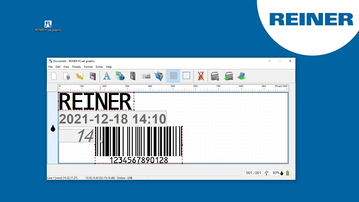
Software PCset graphic - Create an imprint
How do I create a print image with the supplied PCset graphic software? Watch the video.
How do I create a print image with the supplied PCset graphic software? Watch the video.
close
Mobile marking devices for all industries
From food to pharmaceuticals to textiles, from wood to glass to metal.
From food to pharmaceuticals to textiles, from wood to glass to metal.
close
jetStamp® graphic 970 - solution for intralogistics
In cooperation with Otto Ganter GmbH & Co. KG, the specialist for standard elements located in the Black Forest, REINER® has broken with old patterns in marking technology.
The REINER jetStamp® graphic 970 is the perfect marking device in a time-saving organised incoming goods department. The elimination of additional adhesive labels for order picking not only saves an entire work step. Direct printing with the mobile inkjet printer guarantees high process reliability with a very low error rate.
Find out more in the video. Let us convince you of our solution for intralogistics.
In cooperation with Otto Ganter GmbH & Co. KG, the specialist for standard elements located in the Black Forest, REINER® has broken with old patterns in marking technology.
The REINER jetStamp® graphic 970 is the perfect marking device in a time-saving organised incoming goods department. The elimination of additional adhesive labels for order picking not only saves an entire work step. Direct printing with the mobile inkjet printer guarantees high process reliability with a very low error rate.
Find out more in the video. Let us convince you of our solution for intralogistics.
close
jetStamp® graphic 970 - Quick and simple marking of documents in logistics
With the mobile marking unit jetStamp® graphic 970 and the integrated scanner RS 980, REINER® developed two independent system components that offer an unprecedented application solution for time optimisation in logistics.
Manual sorting is a thing of the past. Documents are linked quickly and easily. Done.
Learn more about the perfect solution for your logistics in a brief clip!
With the mobile marking unit jetStamp® graphic 970 and the integrated scanner RS 980, REINER® developed two independent system components that offer an unprecedented application solution for time optimisation in logistics.
Manual sorting is a thing of the past. Documents are linked quickly and easily. Done.
Learn more about the perfect solution for your logistics in a brief clip!
close
jetStamp® graphic 970 - integrated in the logistics process - simply via the Windows printer driver!
A barcode is scanned in, compared in a database, the assigned information then printed as a print job directly on the mobile inkjet printer. Whether production or trade - large-scale industry, medium-sized companies or micro-enterprises: Simplified secure processes in incoming goods, warehouses, production or dispatch are gladly accepted. In conjunction with a simple software application, workflows can be further optimized, simplified, accelerated, ...!
A barcode is scanned in, compared in a database, the assigned information then printed as a print job directly on the mobile inkjet printer. Whether production or trade - large-scale industry, medium-sized companies or micro-enterprises: Simplified secure processes in incoming goods, warehouses, production or dispatch are gladly accepted. In conjunction with a simple software application, workflows can be further optimized, simplified, accelerated, ...!
close
Continuously print barcodes for (serial) numbers, time and date - all mobile and always accurate!
Each barcode can be generated variably and automatically, the counting function is carried out by the device itself. During printing, both the current barcode and the plain text of the code are printed - "readable" at any time. Three barcode types are available - Interleaved 2/5, Code 39 and Code 128 B.
Each barcode can be generated variably and automatically, the counting function is carried out by the device itself. During printing, both the current barcode and the plain text of the code are printed - "readable" at any time. Three barcode types are available - Interleaved 2/5, Code 39 and Code 128 B.
close
jetStamp® graphic 970 - easy commissioning: in just a few steps to the first mobile inkjet imprint!
Before use, the batteries and the REINER® print cartridge are inserted. Connected to a computer, the required imprints are created and transferred to the jetStamp 970 via the supplied PCset graphic software. That's it: mobile labeling and marking can begin!
Before use, the batteries and the REINER® print cartridge are inserted. Connected to a computer, the required imprints are created and transferred to the jetStamp 970 via the supplied PCset graphic software. That's it: mobile labeling and marking can begin!
close
Changing P3 Ink Cartridges and Ink-Specific Sealing Lips - Turning from Standard Ink P3-S to Fast-Drying Ink P3-MP3!
REINER® offers different types of ink and ink colors. In the case of a change of the ink type on a REINER® identification device also the exchange of the sealing lip in the base station becomes necessary.
It is just as easy as changing the print cartridge itself with the replacement of the seal. A color guide system helps you to change the types of ink on one device - RED indicates "standard ink" and BLUE stands for "fast-drying ink"!
REINER® offers different types of ink and ink colors. In the case of a change of the ink type on a REINER® identification device also the exchange of the sealing lip in the base station becomes necessary.
It is just as easy as changing the print cartridge itself with the replacement of the seal. A color guide system helps you to change the types of ink on one device - RED indicates "standard ink" and BLUE stands for "fast-drying ink"!
close
Software PCset graphic - Create an imprint
How do I create a print image with the supplied PCset graphic software? Watch the video.
How do I create a print image with the supplied PCset graphic software? Watch the video.
jetStamp® 990

Mobile marking devices for all industries
From food to pharmaceuticals to textiles, from wood to glass to metal.
From food to pharmaceuticals to textiles, from wood to glass to metal.

jetStamp® 990 - Unpacking
How to insert the batteries and print cartridge? And how to install the software and create a print image with the handheld inkjet printer jetStamp® 990? Watch the video.
How to insert the batteries and print cartridge? And how to install the software and create a print image with the handheld inkjet printer jetStamp® 990? Watch the video.
close
Mobile marking devices for all industries
From food to pharmaceuticals to textiles, from wood to glass to metal.
From food to pharmaceuticals to textiles, from wood to glass to metal.
close
jetStamp® 990 - Unpacking
How to insert the batteries and print cartridge? And how to install the software and create a print image with the handheld inkjet printer jetStamp® 990? Watch the video.
How to insert the batteries and print cartridge? And how to install the software and create a print image with the handheld inkjet printer jetStamp® 990? Watch the video.
speed-i-Jet 798

speed-i-Jet 798 - easy commissioning: in just a few steps to the first mobile inkjet imprint!
Before use, the batteries and the REINER® print cartridge are inserted. Connected to a computer, the required imprint is created with the supplied software PCset and transferred to the speed-i-Jet 798.That's it: mobile labeling and marking can begin!
Before use, the batteries and the REINER® print cartridge are inserted. Connected to a computer, the required imprint is created with the supplied software PCset and transferred to the speed-i-Jet 798.That's it: mobile labeling and marking can begin!
close
speed-i-Jet 798 - easy commissioning: in just a few steps to the first mobile inkjet imprint!
Before use, the batteries and the REINER® print cartridge are inserted. Connected to a computer, the required imprint is created with the supplied software PCset and transferred to the speed-i-Jet 798.That's it: mobile labeling and marking can begin!
Before use, the batteries and the REINER® print cartridge are inserted. Connected to a computer, the required imprint is created with the supplied software PCset and transferred to the speed-i-Jet 798.That's it: mobile labeling and marking can begin!

