Print where you need it Flexible. Wireless. On almost any material.

Printing and marking with REINER®
With REINER®, you can mark barcodes, QR codes, serial numbers, logos, texts, dates and times in seconds – without labels or additional consumables. This saves costs, reduces waste and protects the environment.
Our robust, industrial-grade printers deliver razor-sharp prints in less than a second. The new 2-inch printer extension enables even larger and more versatile markings. In addition, our devices are EPAL-certified and ideal for pallet labeling.
Optimize your labeling processes with REINER® – flexibly, precisely and sustainably.
Which marking device is right for you?
 |  |  |  |  | |
|---|---|---|---|---|---|
| jetStamp® 1025 sense | jetStamp® 1025 | jetStamp® 990 | jetStamp® graphic 970 | speed-i-Jet 798 | |
Mobile printing | ja | ja | ja | ja | ja |
Ideal for large areas | ja | ja | nein | nein | nein |
Barcode and graphic printing | ja | ja | nein | ja | nein |
Wi-Fi | ja | ja | nein | nein | nein |
Interface for sensors | ja | nein | nein | nein | nein |
Integrated Display | ja | ja | ja | nein | nein |
Print resolution | 300 dpi | 300 dpi | 96 dpi | 300 dpi | 96 dpi |
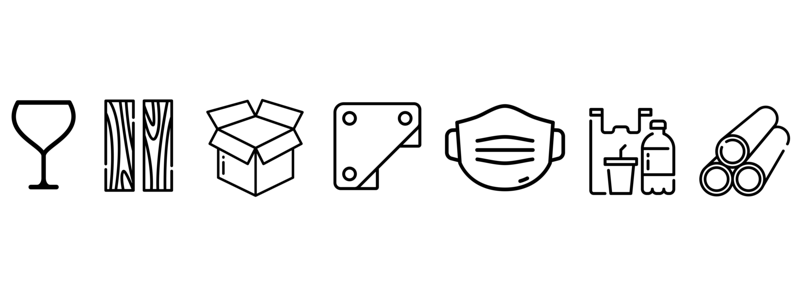
Applications of inkjet printers
Discover materials
Our inkjet printers can be used to print precisely and permanently on a wide variety of materials such as metal, plastic, glass or wood. The imprints are easy to read and withstand even the most demanding conditions. This makes them the ideal solution for industry, logistics and packaging - flexible, efficient and reliable.

Inkjet printers for every industry
Select industry
QR codes on packaging? IPPC stamps on wooden pallets? Batch numbers on medical packaging? Mobile and stationary marking solutions from REINER® are used every day for these and many other applications. Our devices ensure precise, reliable and flexible marking - directly, without labels.

REINER® marking worldwide
Find your local partner
With a global network of 97 marking partners, we offer fast support, expert advice and reliable service worldwide – from the first inquiry to implementation. REINER® – a global network with a local presence.
References

Looking for the ideal solution for daily printing tasks, Metzgerei Braun eventually found the jetStamp® 1025.
This marking device’s flexible, mobile usage options now facilitate many processes.

The town of Lüneburg is successfully driving digitisation by setting the tracks for scanning inbound documents even in the central mailroom.
The town of Lüneburg relies on the jetStamp® 1025 from REINER® as a mobile all-in-one solution that permits printing as required.

The Asian users, known as digitisation pioneers, are optimising data handling for new arrivals with the REINER jetStamp® graphic 970.
An entry stamp with all data required on the person entering the country can eliminate time-consuming and error-prone queries. This increases general and personal safety and simplifies processes.





