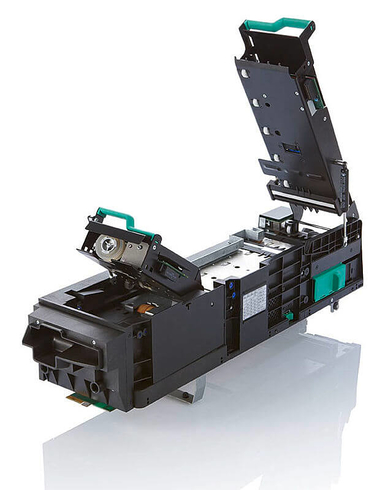You are here:
Scanner RS 893 - Bundle Feed Scanner

- Accepts crumpled, torn, mutilated cheques
- In-feed tray for single cheques and bundles of up to 50 cheques
- Front & rear-side colour cameras
- Front camera optionally upgradeable to colour/UV/IR
- MICR reader
- Document sensor before shutter
- Shutter
- Mechanical and electronic document alignment
- Document transport control
- Position sensor
- Double feed sensor
- Foreign object detection
- Endorser
- USB 2.0 interface
- Paper path fully accessible
Scanner RS 893 - Bundle Feed Scanner
The open-frame scan module RS 893 processes bundles of up to 50 cheques and integrates easily into Self-Service Kiosks and ATMs. The scan module RS 893 brings reliable and efficient document input to the self-service area. The device reacts when paper is inserted and starts processing automatically.
The REINER® RS 893 scanner has cameras for both sides producing colour, greyscale and black/white images. And the front side camera can be upgraded to add UV and IR-image channels. For cheques with magnetic code-lines (E13B and CMC7), the MICR head reads the data and delivers this to the application alongside the image(s). A rear side endorser is standard and a front side roller stamp option is available.
The complete document path is accessible without the need for tools. The cheque scanner unit features the same specifications as the REINER® RS 891 (see corresponding specification sheet).
The RS 893 can be combined with the RA 894 (Stacker unit) to store up to 2.000 cheques in chronological order and with the RR 895 (Reject module) to return to the customer any cheques not accepted by the application.
The REINER® RS 893 scanner has cameras for both sides producing colour, greyscale and black/white images. And the front side camera can be upgraded to add UV and IR-image channels. For cheques with magnetic code-lines (E13B and CMC7), the MICR head reads the data and delivers this to the application alongside the image(s). A rear side endorser is standard and a front side roller stamp option is available.
The complete document path is accessible without the need for tools. The cheque scanner unit features the same specifications as the REINER® RS 891 (see corresponding specification sheet).
The RS 893 can be combined with the RA 894 (Stacker unit) to store up to 2.000 cheques in chronological order and with the RR 895 (Reject module) to return to the customer any cheques not accepted by the application.
Technical Data
| Document Specifications: |
|
|---|---|
| Performance: |
|
| Image Capture System: |
|
| Magnetic Reader: |
|
| Endorser: |
|
| Interface: |
|
| Software: |
|
| Environmental Conditions: |
|
| Dimensions (W x D x H): |
|
| Weight: |
|
| Colour: |
|
| Power: |
|
| Noise: |
|
| Approvals: |
|
| Options: |
|
You are here:
Advantages at a glance

Made in Germany
One of the few manufacturers that produces all product lines "Made in Germany" is REINER®.
One of the few manufacturers that produces all product lines "Made in Germany" is REINER®.

Everything from one source
From design to toolmaking of fine blanking dies and forming tools to all relevant manufacturing processes.
From design to toolmaking of fine blanking dies and forming tools to all relevant manufacturing processes.

Certified
The REINER® quality system has been certified according to DIN EN ISO 9001 since 2001.
The REINER® quality system has been certified according to DIN EN ISO 9001 since 2001.

Over 100 years of experience
At the company's headquarters in Furtwangen, innovative products have been created with Black Forest precision for over 100 years that are in demand worldwide.
At the company's headquarters in Furtwangen, innovative products have been created with Black Forest precision for over 100 years that are in demand worldwide.
Video
close
Application: service
Contact persons
ISOPP Wolfgang
Sales Director - Scan Systems
Sales Director - Scan Systems
FAQ
What must happen if the RS 89x module is switched on?
If you switch on the scanner you must hear the typical sound of the shutter. Then have a look at the LEDs which are located at the right side of the scanner housing (front of panel view). The 3 green LEDs must be on (not flashing) the yellow LED must be off. If the USB-cable is connected to the scanner you should also hear a bing-bong sound on the PC. Also you should see the scanner in the device-manager (under multifunction-adapter) if the USB-driver is installed. (refer also to Installation guideline for REINER® RS 89x Scanner)
For which application languages REINER® provides examples?
Currently available are program examples in Visual C++ 6.0 and Visual Basic 6.0.
For which application languages REINER® provides examples?
Currently available are program examples in Visual C++ 6.0 and Visual Basic 6.0.
What is the reason if a RS 890 or RS 891 scanner module in combination with a RA 894 sometimes works ok but another time doesn't function correctly?
The RS 890 or RS 891 need a power supply with 24VDC/1A. If the RS 890/ 891 scanner is upgraded with a RA 894 a 24VDC/3A power supply is mandatory. Also for the RS 893, for the RS 893/RA 894 or the RS 893/RA 894/RR 895 combination this power supply is absolutely required.
Where may I buy ink cartridges for the endorser?
In RS 89x scanner modules the HP ink cartridge No. 51604 is used. Either your local HP dealer can provide you with the cartridge or you can order at REINER®. Additionally it must be mentioned that REINER® is the official OEM-supplier for this type of ink cartridge in black. Interesting could also be that REINER® can provide this cartridge with red ink and even ink for food packaging.
• Order-N° black: 801307-000
• Order-N° red: 801307-050
• Order-N° black for food packaging: 791040-000
• Order-N° red for food packaging: 791040-001
• Order-N° black: 801307-000
• Order-N° red: 801307-050
• Order-N° black for food packaging: 791040-000
• Order-N° red for food packaging: 791040-001
What to do if one nozzle of the endorser is not working properly?
In this case one of the nozzles is destroyed and the print head must be replaced.
To avoid nozzle failures, switch the scanner ON or OFF ONLY if the power plug is plugged in the wall socket. Please keep in mind, that supply voltages above 24VDC destroy the print head immediately.
To avoid nozzle failures, switch the scanner ON or OFF ONLY if the power plug is plugged in the wall socket. Please keep in mind, that supply voltages above 24VDC destroy the print head immediately.
What could be the reason if you get error 8 although neither documents nor parts of a document are within the scanners document track?
The photo-sensor L-BK2 gets some extraneous light.
Please check whether the black cap above this sensor is installed.
Please check whether the black cap above this sensor is installed.
What to do if the scanner module provides strange images?
Please check the following using the device manager:
• Is Win XP Professional SP2 or Windows 2000 SP4 installed?
Are the following drivers installed?
• usbhub.sys Vers.: 5.1.2600.2180
• usbport.sys Vers.: 5.1.2600.2180
• usbuhci.sys Vers.: 5.1.2600.2180
• usbehci.sys Vers.: 5.1.2600.2180
• usbohci.sys Vers.: 5.1.2600.2180
• usbui.dll Vers.: 5.1.2600.2180
• hcoin.dll Vers.: 5.1.2600.2180
• usbd.sys Vers.: 5.1.2600.0
Note
It is strongly recommended that the USB-drivers from Microsoft are installed in case you use an USB-controller card from any vendors.
Here also some information what was monitored in the past in case the Service Packs are not installed:
• The scanner provides images with bottom half of image in yellow colour and upper half is fine.
• The scanner starts occasionally with errors like "Track is not empty" even it was verified that there is no paper in scanner at all.
• Additionally this error seems to be less frequent on USB 2.0 enabled computers, and more frequently on USB 1.1.
• Occasionally the problem happens also in your application even if the DEMO application provided by REINER® works properly.
• Is Win XP Professional SP2 or Windows 2000 SP4 installed?
Are the following drivers installed?
• usbhub.sys Vers.: 5.1.2600.2180
• usbport.sys Vers.: 5.1.2600.2180
• usbuhci.sys Vers.: 5.1.2600.2180
• usbehci.sys Vers.: 5.1.2600.2180
• usbohci.sys Vers.: 5.1.2600.2180
• usbui.dll Vers.: 5.1.2600.2180
• hcoin.dll Vers.: 5.1.2600.2180
• usbd.sys Vers.: 5.1.2600.0
Note
It is strongly recommended that the USB-drivers from Microsoft are installed in case you use an USB-controller card from any vendors.
Here also some information what was monitored in the past in case the Service Packs are not installed:
• The scanner provides images with bottom half of image in yellow colour and upper half is fine.
• The scanner starts occasionally with errors like "Track is not empty" even it was verified that there is no paper in scanner at all.
• Additionally this error seems to be less frequent on USB 2.0 enabled computers, and more frequently on USB 1.1.
• Occasionally the problem happens also in your application even if the DEMO application provided by REINER® works properly.
What are the scan- and transport-speeds?
Greyscale
• 604mm/s (23.78/s) at 100 x 100dpi
• 302mm/s (11.89/s) at 200 x 200dpi
• 201mm/s (7.92/s) at 300 x 300dpi (300 dpi interpolated in vertical direction)
Filtered colour
Filtered colour always means that one colour has high resolution and the other colours have half the resolution.
• 302 mm/s (11.89/s) at 100 x 100 dpi e.g. 100 dpi red/ 50 dpi green/ 50 dpi blue
• 151 mm/s (5.94/s) at 200 x 200 dpi e.g. 200 dpi red/ 100 dpi green/ 100 dpi blue
• 100 mm/s (3.96/s) at 300 x 300 dpi e.g. 300 dpi red/ 150 dpi green/ 150 dpi blue
Full colour
• 201 mm/s (7.92/s) at 100 x 100 dpi
• 100 mm/s (3.94/s) at 200 x 200 dpi
• 67 mm/s (2.64/s) at 300 x 300 dpi (in vertical direction 300 dpi interpolated)
• Transport speed : 500 mm/s (19.69/s)
Note
If the endorser is used the transport-speed remains the same in all the cases above.
• 604mm/s (23.78/s) at 100 x 100dpi
• 302mm/s (11.89/s) at 200 x 200dpi
• 201mm/s (7.92/s) at 300 x 300dpi (300 dpi interpolated in vertical direction)
Filtered colour
Filtered colour always means that one colour has high resolution and the other colours have half the resolution.
• 302 mm/s (11.89/s) at 100 x 100 dpi e.g. 100 dpi red/ 50 dpi green/ 50 dpi blue
• 151 mm/s (5.94/s) at 200 x 200 dpi e.g. 200 dpi red/ 100 dpi green/ 100 dpi blue
• 100 mm/s (3.96/s) at 300 x 300 dpi e.g. 300 dpi red/ 150 dpi green/ 150 dpi blue
Full colour
• 201 mm/s (7.92/s) at 100 x 100 dpi
• 100 mm/s (3.94/s) at 200 x 200 dpi
• 67 mm/s (2.64/s) at 300 x 300 dpi (in vertical direction 300 dpi interpolated)
• Transport speed : 500 mm/s (19.69/s)
Note
If the endorser is used the transport-speed remains the same in all the cases above.
What to do if the scanner works ok, but after one day or more suddenly the scanner program crashes?
Please check the version of the used ASPI driver. Use only the version 4.57. All other drivers from Adaptec (e.g. 4.71) do have memory league problems. This applies not only for Windows XP but also for Windows Vista.
Note
Applicable only for SCSI environments with Adaptec cards!
Note
Applicable only for SCSI environments with Adaptec cards!
What typical speed can be achieved if the RS 893 scan feeder is feeded with a batch of documents?
Assuming that we scan with 200 dpi grey-scale duplex and use the following procedure:
• Feed document
• Read MICR information
• Endorse 80 characters
• Transport document into the stacker (while the document is stacked the next one is feeded)
or transport document out of the scan feeder
We get a throughput of up to 17 documents / min.
• Feed document
• Read MICR information
• Endorse 80 characters
• Transport document into the stacker (while the document is stacked the next one is feeded)
or transport document out of the scan feeder
We get a throughput of up to 17 documents / min.
How you can guarantee that only REINER® USB scanners are permitted to work on USB ports?
To allow only REINER® USB-scanners to operate but also to block other USB devices like memory sticks on the USB-ports the following steps must be achieved:
> Install the REINER® USB scanner on the PC (see document install REINER® USB-Scanners / First Steps)
> Start the regedit program by entering Run regedit and process the following key
HKEY_LOCAL_MACHINESystemCurrentControlSetEnumUSB
> Click the key above with the right mouse-key and enter the menu Permissions.
> Select under Permission entries the entry SYSTEM and click the button Advanced.
> Check out the red circle below and press the buttom Edit. (Then it could be that it asks in a new window Security for Copy, Remove or Cancel. Press the buttom Copy in this case and select once more Edit).
> Check the permissions according to the red ellipse below.
Note
Setting registry entries is only possible under administrator rights.
> Install the REINER® USB scanner on the PC (see document install REINER® USB-Scanners / First Steps)
> Start the regedit program by entering Run regedit and process the following key
HKEY_LOCAL_MACHINESystemCurrentControlSetEnumUSB
> Click the key above with the right mouse-key and enter the menu Permissions.
> Select under Permission entries the entry SYSTEM and click the button Advanced.
> Check out the red circle below and press the buttom Edit. (Then it could be that it asks in a new window Security for Copy, Remove or Cancel. Press the buttom Copy in this case and select once more Edit).
> Check the permissions according to the red ellipse below.
Note
Setting registry entries is only possible under administrator rights.