You are here:
Ink trays
- self-adhesive tray for spitting -
Optimize special and sensitive print images

Special or sensitive print images must be applied in the best possible quality. The new cleaning accessory collects the smallest amounts of excess ink so that the printed image always meets the highest requirements for sensitive markings.
The ink tray with dimensions of approximately 31 x 17.5 x 1.5 mm is glued into the base plate of the jetStamp® 1025. It can be attached or changed quickly and easily without tools. Only the print area settings or individual print images have to be adjusted.
The ink tray optimizes the cleaning between the single printing processes, because it catches the small amounts of excess ink, which can occur during ink printing. The user can therefore be confident of receiving an absolutely clean and high-quality marking with every print.
The ink tray is available in bags of ten pieces.
The ink tray with dimensions of approximately 31 x 17.5 x 1.5 mm is glued into the base plate of the jetStamp® 1025. It can be attached or changed quickly and easily without tools. Only the print area settings or individual print images have to be adjusted.
The ink tray optimizes the cleaning between the single printing processes, because it catches the small amounts of excess ink, which can occur during ink printing. The user can therefore be confident of receiving an absolutely clean and high-quality marking with every print.
The ink tray is available in bags of ten pieces.
Advantages at a glance:
- enables additional cleaning of the print cartridge
- mounting and changing without tools possible
- optimises special and sensitive print images
Technical Data
| Dimensions: | 31x17,5x1,5 mm |
|---|---|
| Pieces: | 10 |
| Order-No.: | 1037 230-000 |
Pictures
FAQ
How can the print image be adjusted with the bar?
1. Open the "PCset graphic" program
2. Open the desired imprint
3. Move the existing objects to the right (either individually or via the "Selection" menu bar)
4. Design a black, full-surface activation bar using a graphics program such as Paint and save as a "jpg" or use the bar template given below.
(We recommend an activation bar of at least 50 pixels wide, see scale at the top of the screen).
5. Use the "Graphics, drag and drop" function in PCset graphic to insert the bar as a graphic in the existing print image.
6. By dragging the object, the final height and width of the object can be changed.
2. Open the desired imprint
3. Move the existing objects to the right (either individually or via the "Selection" menu bar)
4. Design a black, full-surface activation bar using a graphics program such as Paint and save as a "jpg" or use the bar template given below.
(We recommend an activation bar of at least 50 pixels wide, see scale at the top of the screen).
5. Use the "Graphics, drag and drop" function in PCset graphic to insert the bar as a graphic in the existing print image.
6. By dragging the object, the final height and width of the object can be changed.
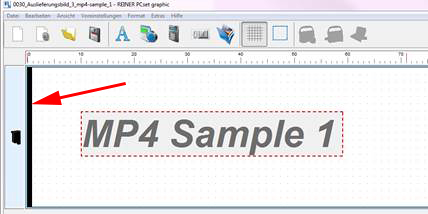
How does the ink tray optimize the print result?
If the print image contains sophisticated information on the left-hand edge, such as a logo or barcode, the print image can be improved by adding a bar.
When creating the print image in PCset graphic, the bar should be positioned that it is not visible in the print. The bar triggers the cleaning process and optimizes the print image.
This is especially helpful when marking with quick-drying ink.
When creating the print image in PCset graphic, the bar should be positioned that it is not visible in the print. The bar triggers the cleaning process and optimizes the print image.
This is especially helpful when marking with quick-drying ink.
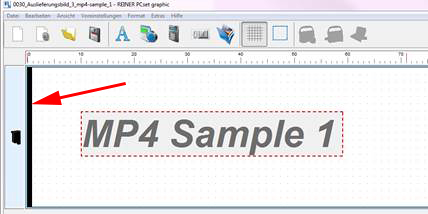
For which devices is the ink tray suitable?
The ink tray is suitable for the mobile marking device jetStamp® 1025.
When should the ink tray be changed?
The ink tray should be wiped with a cloth several times, as the ink collects in the ink tray after several prints.
It is recommended to change the ink tray occasionally.
It is recommended to change the ink tray occasionally.



