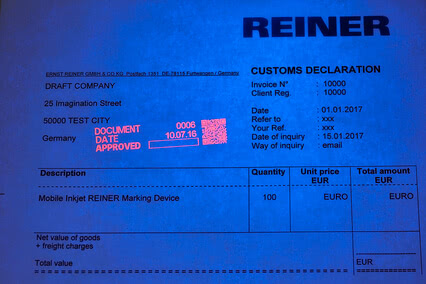Printing on carton and cardboardFast. Simple. Reliable.

Printing on carton and cardboardFast. Simple. Reliable.
You are here:
Printing on carton and cardboard
Handheld inkjet box printer - print on carton and cardboard!
Printing onto cardboard and carton – quickly, easily and flexibly with our practical printers and marking units!
Serial numbers, batch information, barcodes or other product information – no matter if required by law or simply what you want.
Printing on objects right at the workplace always poses technical challenges. Labels used to be the simplest way of marking cartons. Label design and printing for each warehouse employee can be a very elaborate process if there are different products, in particular when one requires ongoing changes such as date values, serial numbers or barcodes. This task can be completed much more efficiently!
We at REINER® have analysed these work processes and developed a matching, smart, efficient and quick solution with our handheld inkjet carton printer: jetStamp® graphic 970, jetStamp® 990, REINER® 940 and speed-i-Jet 798.
Printing on cartons, cardboard and other paper products, labelling or marking them for tracking is made easy. Even printing on corrugated cardboard is no issue.
Other applications, such as printing of visitor IDs with serial numbers and access barcodes, can also be produced quickly and easily by you with our handheld inkjet printer.
Printing on objects right at the workplace always poses technical challenges. Labels used to be the simplest way of marking cartons. Label design and printing for each warehouse employee can be a very elaborate process if there are different products, in particular when one requires ongoing changes such as date values, serial numbers or barcodes. This task can be completed much more efficiently!
We at REINER® have analysed these work processes and developed a matching, smart, efficient and quick solution with our handheld inkjet carton printer: jetStamp® graphic 970, jetStamp® 990, REINER® 940 and speed-i-Jet 798.
Printing on cartons, cardboard and other paper products, labelling or marking them for tracking is made easy. Even printing on corrugated cardboard is no issue.
Other applications, such as printing of visitor IDs with serial numbers and access barcodes, can also be produced quickly and easily by you with our handheld inkjet printer.
Cardboard box printing: How to print on cardboard and cartons?

The simplest option is probably printing right on the cardboard box. REINER® has combined this requirement with the aspect of flexible mobility and developed special battery-powered, hand-held carton printers. Just hold the device against the carton, cardboard or corrugated cardboard, and practical mobile printers, such as the: jetStamp® 1025, jetStamp® graphic 970 or REINER® 940, will print on the desired marking.
This method is particularly suitable when trackability is necessary. The best-before date, packing time and barcode for the further transport path can be applied quickly and easily as well – without needing any additional labels.
Corrugated cardboard has a particularly rough surface. Labels often do not stick very well to it. Cartons that are loaded from high-bay warehouses or directly from the production are also often a little dirty. This is no problem at all for the REINER® hand-held cardboard printers!
Direct printing directly applies the code to the packaging with special ink. Non-adhesive labels or labels lost during the delivery process are a thing of the past.
The REINER® inkjet printers remain the first choice for marking if the packaging changes and products are, for example, wrapped in film instead. After all, the
REINER® marking units can print on that as well with a special quick-drying ink.
This method is particularly suitable when trackability is necessary. The best-before date, packing time and barcode for the further transport path can be applied quickly and easily as well – without needing any additional labels.
Corrugated cardboard has a particularly rough surface. Labels often do not stick very well to it. Cartons that are loaded from high-bay warehouses or directly from the production are also often a little dirty. This is no problem at all for the REINER® hand-held cardboard printers!
Direct printing directly applies the code to the packaging with special ink. Non-adhesive labels or labels lost during the delivery process are a thing of the past.
The REINER® inkjet printers remain the first choice for marking if the packaging changes and products are, for example, wrapped in film instead. After all, the
REINER® marking units can print on that as well with a special quick-drying ink.
Printing on boxes: How can outer packagings be marked sensibly?

Outer packaging often also needs to be marked. Foods require a best-before date, internal delivery paths, or storage bins need barcodes or serial numbers. The REINER® handheld printer makes this quick and simple.
The shipping or warehouse employee can apply the marks directly on his workplace. With our cardboard box printers, a stationary printer or label printer is not needed anymore.
Special ink even permits "invisible" UV marking that only appears under black light. This UV ink was developed for the handheld printer jetStamp® graphic 970 and REINER® 940 handheld printer.
The shipping or warehouse employee can apply the marks directly on his workplace. With our cardboard box printers, a stationary printer or label printer is not needed anymore.
Special ink even permits "invisible" UV marking that only appears under black light. This UV ink was developed for the handheld printer jetStamp® graphic 970 and REINER® 940 handheld printer.

REINER® product solutions
The right device for almost every requirement.
We offer different inject printers depending on your needs and area of application.
Select the right marking device for you from our product variety:
To the handheld inkjet printer
How to produce visitors' IDs quickly and simply?

In particular if there are many visitors coming and going in your company, or if access to specific areas is only granted to certain visitors or employees, individual visitor IDs or employee IDs will be needed.
Before, they had to be printed and prepared by a person. The REINER® hand-printing solutions make work faster there as well. Just place the handheld printer on the blank ID and print on the names, serial numbers, date and barcodes. Using quick-drying ink allows printing directly onto plastic cards, which makes additional ID sleeves unnecessary.
Before, they had to be printed and prepared by a person. The REINER® hand-printing solutions make work faster there as well. Just place the handheld printer on the blank ID and print on the names, serial numbers, date and barcodes. Using quick-drying ink allows printing directly onto plastic cards, which makes additional ID sleeves unnecessary.
How to print near-invisibly on cartons and cardboard?
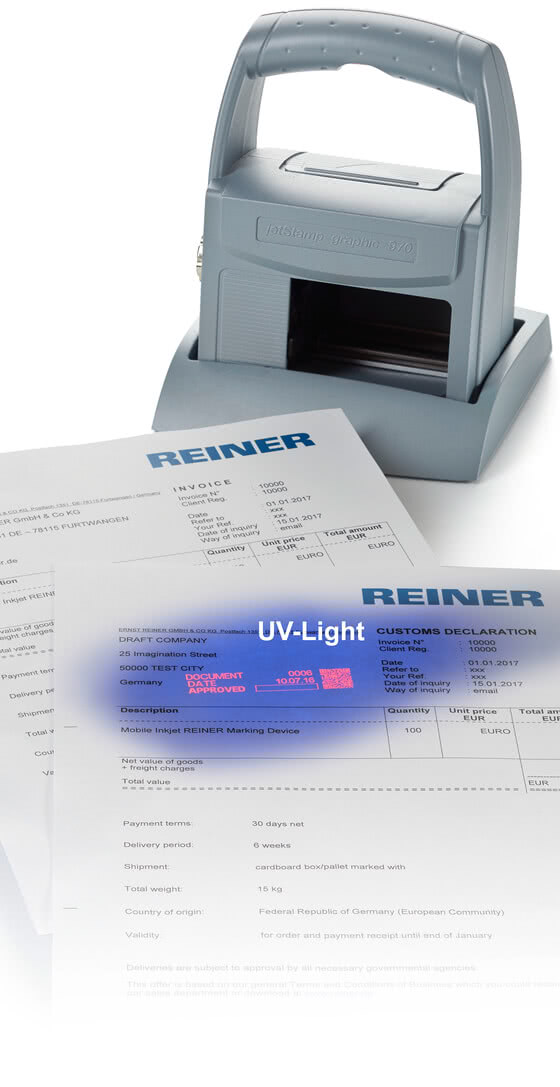
Makings often need to be applied without being visible to the end customer. Labels might destroy the product's appearance or the information may be irrelevant for end customers.
A special UV ink developed by REINER® and the hand-held printer REINER 940 or handheld printer jetStamp® graphic 970 markings make it possible to apply markings nearly anywhere on the box or the cardboard. The marking is also suitable for porous surfaces.
Only under UV light will the script on the carton become visible. Every employee involved in the production or delivery process can therefore invisibly apply the markings to the product with the handheld inkjet printer REINER® 940 or jetStamp® graphic 970 marking unit. This way, it is possible to track at any time which stations the product went through and at what time. Automated scanners can also read these markings and set the delivery status accordingly.
A special UV ink developed by REINER® and the hand-held printer REINER 940 or handheld printer jetStamp® graphic 970 markings make it possible to apply markings nearly anywhere on the box or the cardboard. The marking is also suitable for porous surfaces.
Only under UV light will the script on the carton become visible. Every employee involved in the production or delivery process can therefore invisibly apply the markings to the product with the handheld inkjet printer REINER® 940 or jetStamp® graphic 970 marking unit. This way, it is possible to track at any time which stations the product went through and at what time. Automated scanners can also read these markings and set the delivery status accordingly.
How is it possible to print on corrugated cardboard?

In most cases, corrugated cardboard could only be printed on the smooth side. The simple but ingenuous REINER® procedure now also permits printing on the corrugated side. The special battery-powered handheld printers by REINER® allow for flexible carton printing, with your employees no longer having to check which side of the corrugated cardboard is marked.

REINER® MarkingPartner in your area
Are you looking for an authorized dealer near you? Simply enter your country and postal code and the nearest marking partners will be displayed, like AUTOMATED MARKING INC. in the USA.
To REINER® MarkingPartner
How can storage processes be marked on the product?

Many products are put in interim storage in the regular product box. When the product is sold or sent on, new labels must be placed on it to mark the storage site. This often means that new outer packaging is needed in order to avoid damage to the original box.
These boxes often cannot be marked anew in case of order returns. The product needs to be unpacked and placed in new boxes.
REINER® direct printing helps out here as well. You or your employees can mark the product directly with the corresponding battery-powered printers for cardboard. The matching ink makes the marks invisible to the human eye. Only special UV lamps will make the prints visible, which avoids annoying outer packaging that also puts a strain on the environment.
These boxes often cannot be marked anew in case of order returns. The product needs to be unpacked and placed in new boxes.
REINER® direct printing helps out here as well. You or your employees can mark the product directly with the corresponding battery-powered printers for cardboard. The matching ink makes the marks invisible to the human eye. Only special UV lamps will make the prints visible, which avoids annoying outer packaging that also puts a strain on the environment.
Carton printing machine: What characterises the special quality of REINER® hand-held inkjet printers?

REINER®'s development is due to many years of experience. They always keep an ear out for new technology across diverse industries.
The practical REINER® marking units are "Made in Germany" – smartly designed, robustly built and applied with a high-quality rechargeable battery. The REINER handheld units can be used in nearly any workplace – no matter if it is in the high-bay warehouse, when packing; in incoming goods or dispatch; or even in production, other areas of the production or delivery process.
The robust and simple handling of the handheld inkjet units also puts an end to long training times and minimises errors even during high staff fluctuations.
The practical REINER® marking units are "Made in Germany" – smartly designed, robustly built and applied with a high-quality rechargeable battery. The REINER handheld units can be used in nearly any workplace – no matter if it is in the high-bay warehouse, when packing; in incoming goods or dispatch; or even in production, other areas of the production or delivery process.
The robust and simple handling of the handheld inkjet units also puts an end to long training times and minimises errors even during high staff fluctuations.