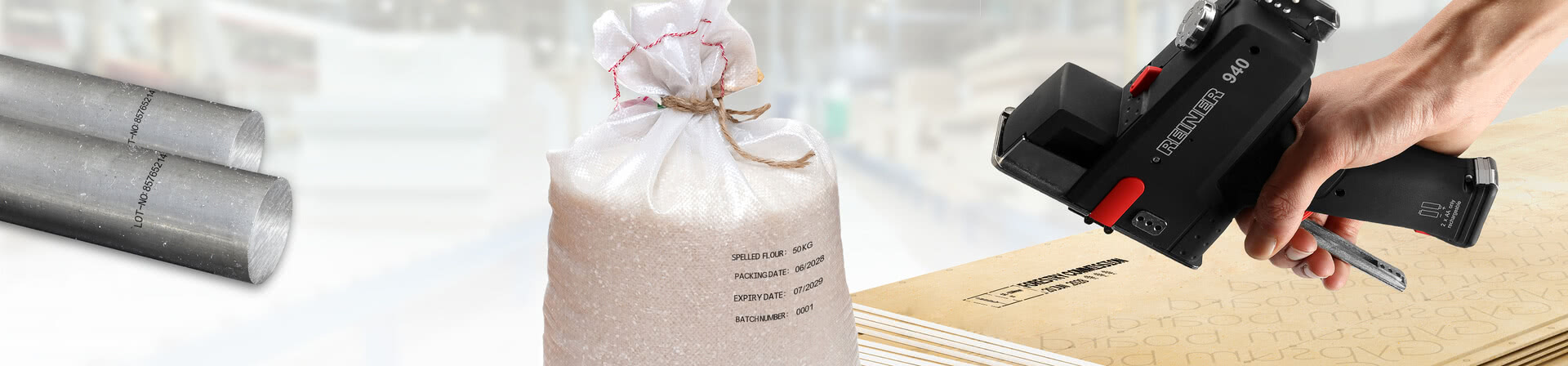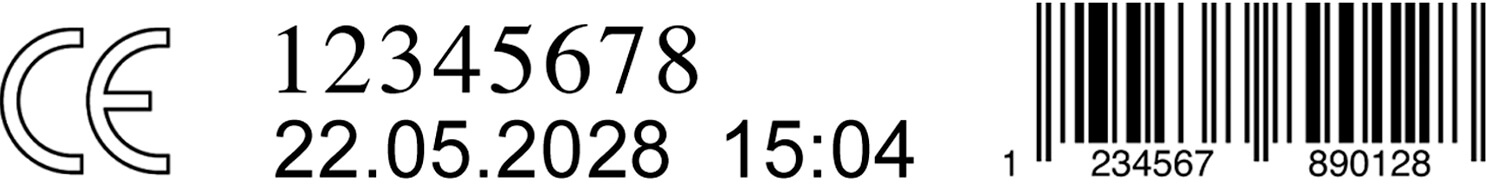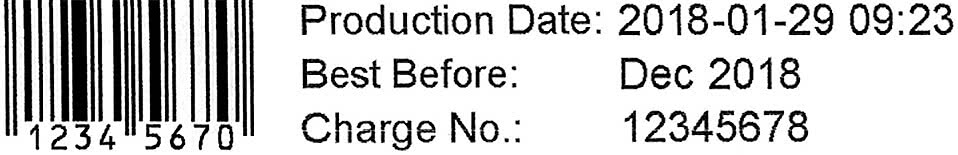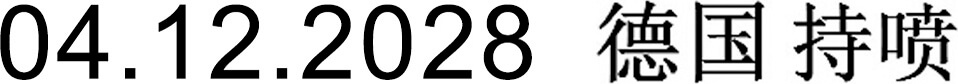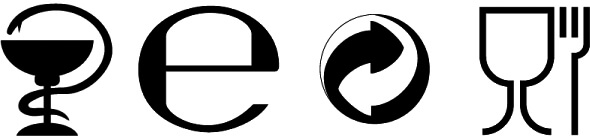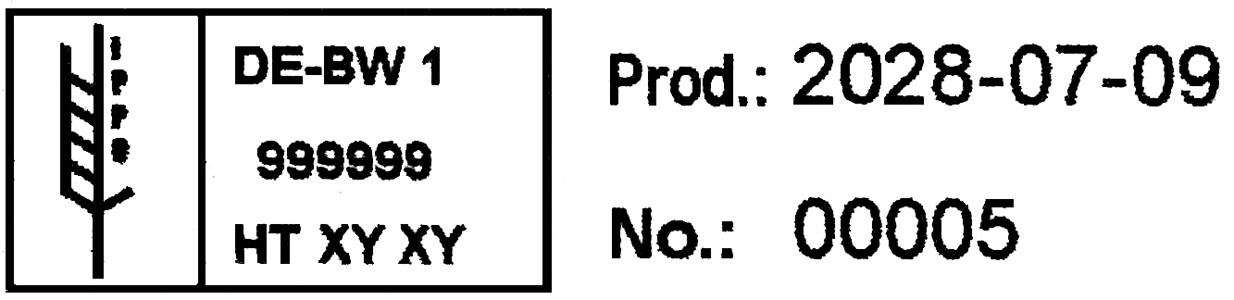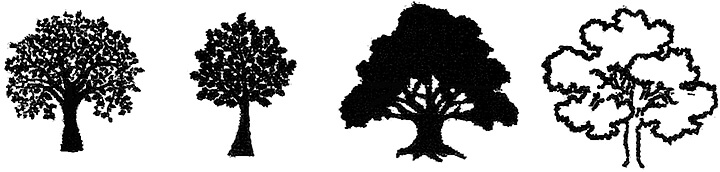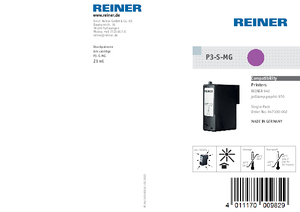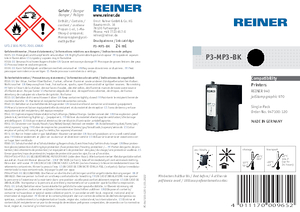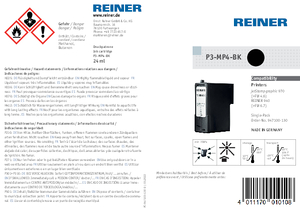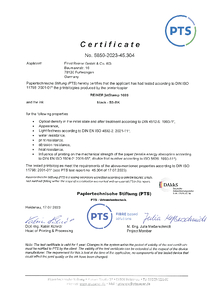You are here:

- Ideal for large and curved surfaces
- Long imprint area
- Mobile or stationary marking
- Imprint also possible by pulling motion
- Suitable for left- and right handed users
- Max. print area dimension: (W x H) 140 mm (5 ½”) x 12.7 mm (½”)
EVEN IF IT IS ROUND
Quick and weighing only 530 g: The REINER® 940 is a mobile inkjet printer that marks products and packaging easily and in the blink of an eye.
The rechargeable battery permits up to 1,000 imprints per charge, wirelessly and not bound to any one location. The device stores up to four print images that can be switched easily with a setting wheel. Marking takes place by rolling the REINER® 940 over the surface and is even possible contact free.
Clever: Since different hand movement speeds prevent perfectly even work, integrated sensors regulate ink supply for perfect machine readable marking.
Integrated capping to seal the print head keeps ink from drying out even with longer breaks between uses.
The rechargeable battery permits up to 1,000 imprints per charge, wirelessly and not bound to any one location. The device stores up to four print images that can be switched easily with a setting wheel. Marking takes place by rolling the REINER® 940 over the surface and is even possible contact free.
Clever: Since different hand movement speeds prevent perfectly even work, integrated sensors regulate ink supply for perfect machine readable marking.
Integrated capping to seal the print head keeps ink from drying out even with longer breaks between uses.
Application images
Sample Prints
Technical Data
| Imprint: | Number, date, time, text, 1D Code sequential & 2D Code, graphic |
|---|---|
| Prints from: | PCset graphic, MOBILEset graphic, Word, Excel, Labelsoftware, ERP system such as SAP, Oracle, Microsoft Dynamics, Lexware |
| Dimensions (L x W x H ): | 160 x 45 x 220 mm |
| Weight: | approx. 530 g |
| Data transfer: | USB, Bluetooth, WiFi/WLAN capable |
| Storable print images: | 4 storable print images |
| Print technology: | inkjet |
| Max. print area dimension (W x H): | 140 x 12,7 mm |
| Max. print speed: | 400 mm/s |
| Print resolution: | 300 dpi |
| Battery capacity: | up to 1.000 imprints |
| Order No. | 940 000-000 | REINER® 940 incl. case |
| Printer Cartridges: | Please select desired print cartridge separately here |
You are here:
Service & Support

FAQ
The most common questions about your REINER® marking device are answered here.
The most common questions about your REINER® marking device are answered here.

Downloads
Here you can find brochures, videos, flyers and operating instructions.
Here you can find brochures, videos, flyers and operating instructions.

Repair & Service
The REINER® repair flat rate.
Repaired and guaranteed at a fixed price.
The REINER® repair flat rate.
Repaired and guaranteed at a fixed price.

Callback service
Do you have any questions or would you like advice?
We will gladly call you back
Do you have any questions or would you like advice?
We will gladly call you back
Video
close
Before use, the batteries and the REINER® print cartridge are inserted. Connected to a computer, the required imprints are created and transferred to the REINER® 940 via the supplied PCset graphic software. That's it: mobile labeling and marking can begin!
close
REINER® offers different types of ink and ink colors. In the case of a change of the ink type on a REINER® identification device also the exchange of the sealing lip in the base station becomes necessary.
It is just as easy as changing the print cartridge itself with the replacement of the seal. A color guide system helps you to change the types of ink on one device - RED indicates "standard ink" and BLUE stands for "fast-drying ink"!
It is just as easy as changing the print cartridge itself with the replacement of the seal. A color guide system helps you to change the types of ink on one device - RED indicates "standard ink" and BLUE stands for "fast-drying ink"!
close
How do I create a print image with the supplied PCset graphic software? Watch the video.
References
Download
downloads-intro-rwd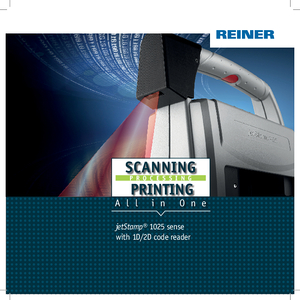
REINER® brochure: jetStamp® 1025 sense with Sensor barcode 1D/2D
PDF · 7,44 MB
Printer cartridges
Accessories
MarkingPartner in your area
Your presumed location: 78120 Furtwangen
x
GreenForest IT GmbH
Lederstraße 13
75365 Calw
Lederstraße 13
75365 Calw

stempel-fabrik.de GmbH
Raiffeisenstr. 3
70839 Gerlingen
Raiffeisenstr. 3
70839 Gerlingen
Fahrion GmbH
Filsstr. 29
71679 Asperg
Filsstr. 29
71679 Asperg
Contact persons
TAUBERT Marcus
Phone: +49 7723 657-384
Email: marcus.taubert@reiner.de
Email: marcus.taubert@reiner.de
BEERMANN Daniel
Phone: +49 7723 657-308
Email: daniel.beermann@reiner.de
Email: daniel.beermann@reiner.de
SCHWANZARA Dominic
Phone: +49 7723 657-398
Email: Dominic.Schwanzara@reiner.de
Email: Dominic.Schwanzara@reiner.de
FAQ
How do I store the quick drying ink for my jetStamp® graphics 940?
There are three important points to bear in mind when storing quick-drying ink:
- When the quick-drying ink is not in use, it should be placed in the clip provided. The clip should then be packed together with the ink in the aluminum bag provided to prevent the ink from evaporating.
- Make sure that the quick-drying ink is not exposed to excessive temperature fluctuations.
- The quick-drying ink should be stored in a cool (between 10-20°C) and dry place.
You can find more information on this in the operating instructions under "Storage":
My REINER® 940 is not working?
There may be several different reasons why the REINER® 940 is not working.
Information on the various causes can be found in the following operating instructions under the chapter “Recognizing and eliminating faults”:
Information on the various causes can be found in the following operating instructions under the chapter “Recognizing and eliminating faults”:
How do I change the print cartridge on my REINER® 940?
INFO: Always use the seal of the supplied print cartridge - always replace the seal with new print cartridges.
- Turn the dial to the OFF position.
- Press the locking button for the print cartridge cover down to open the print cartridge cover.
- Remove the print cartridge from the device.
- Remove the new print cartridge from the packaging and remove the protective film or clip from the nozzles.
- Insert the print cartridge.
- Close the print cartridge cover
You can find a movie with the instructions “Replacing / inserting the seal and print cartridge” here.
You can find more information on this in the operating instructions under “Replacing the print cartridge”:
You can find more information on this in the operating instructions under “Replacing the print cartridge”:
How do I change the seal on my REINER® 940?
INFO: Different seals are required depending on the type of ink used (see “Changing the seal”).
INFO: Always use the seal of the print cartridge supplied - always replace the seal with new print cartridges.
INFO: Always use the seal of the print cartridge supplied - always replace the seal with new print cartridges.
- Press down the print cartridge cover locking button. The print cartridge cover lock is released.
- Open the print cartridge cover.
- Press and hold the locking lever to insert the seal. The nozzle cover will move upwards.
- Remove the seal from the packaging and position it behind the nozzle cover with the seal tip first and press lightly to engage.
- Release the locking lever.
A movie with the instructions “Replacing/inserting the seal” can be found here.
You can also find more information on this in the operating instructions under “Inserting the seal”:
You can also find more information on this in the operating instructions under “Inserting the seal”:
What is the quick-drying ink made of?
Quick-drying inks are alcohol-based inks. They therefore dry faster than normal water-based inks. You can find safety sheets under the following links:
What materials does the quick-drying ink adhere to?
The quick-drying ink adheres to metal, plastic, glass and most other materials.
It depends on the characteristics of the surface to be printed on. It is important that the surface to be printed on is free of grease and oil. If necessary, the surface must be cleaned before printing.
REINER® recommends carrying out extensive tests before serial use.
It depends on the characteristics of the surface to be printed on. It is important that the surface to be printed on is free of grease and oil. If necessary, the surface must be cleaned before printing.
REINER® recommends carrying out extensive tests before serial use.
How do I transfer the print images to my REINER® 940?
The print images are created and transferred using the “PCset graphic” program supplied.
You can find more information on this in the operating instructions under “Example workflow: Creating a print image”:
You can find more information on this in the operating instructions under “Example workflow: Creating a print image”:
Can I program the print image for my REINER® 940 myself?
Yes, you can create the print images yourself using the “PCset graphic” software supplied.
You can find more information on this in the operating instructions under “Example workflow: Create print image”:
You can find more information on this in the operating instructions under “Example workflow: Create print image”:
Is consecutive numbering of the barcodes possible?
Yes, barcodes can be created with consecutive numbering using the “PCset graphic” software supplied.
See the chapter “Consecutive numbering/dating” in the operating instructions:
See the chapter “Consecutive numbering/dating” in the operating instructions:
Can I send print data from Word to my REINER® 940?
Yes, the REINER® 940 can be set up as a standard Windows printer using the REINER® printer driver. This means that print data can be sent to the REINER® 940 from any program.
To set up and install the printer driver, see the following operating instructions:
To set up and install the printer driver, see the following operating instructions:
What programs can I use to print with?
- PCset graphic
- Text processing software, such as Word
- Spreadsheet programs, such as Excel
- Label software
- ERP systems, such as SAP