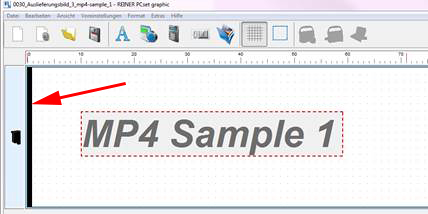How can the print image be adjusted with the bar?
1. Open the "PCset graphic" program
2. Open the desired imprint
3. Move the existing objects to the right (either individually or via the "Selection" menu bar)
4. Design a black, full-surface activation bar using a graphics program such as Paint and save as a "jpg" or use the bar template given below.
(We recommend an activation bar of at least 50 pixels wide, see scale at the top of the screen).
5. Use the "Graphics, drag and drop" function in PCset graphic to insert the bar as a graphic in the existing print image.
6. By dragging the object, the final height and width of the object can be changed.
2. Open the desired imprint
3. Move the existing objects to the right (either individually or via the "Selection" menu bar)
4. Design a black, full-surface activation bar using a graphics program such as Paint and save as a "jpg" or use the bar template given below.
(We recommend an activation bar of at least 50 pixels wide, see scale at the top of the screen).
5. Use the "Graphics, drag and drop" function in PCset graphic to insert the bar as a graphic in the existing print image.
6. By dragging the object, the final height and width of the object can be changed.