You are here:
FAQ Hand Stamps
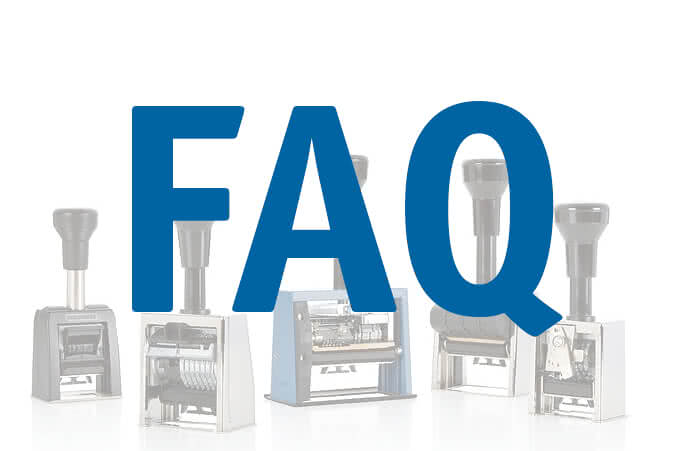
From changing the ink pad to locking and unlocking the stamp wheels to setting the date: in our FAQs you will find the answers to the most important questions around the REINER® hand stamps.
Any further questions or require further information? Please contact our hand stamp customer service directly. We will gladly help you:
Phone: +49 7723 657-388
Email: repair@reiner.de
Any further questions or require further information? Please contact our hand stamp customer service directly. We will gladly help you:
Phone: +49 7723 657-388
Email: repair@reiner.de
Content
How to change an ink cartridge?
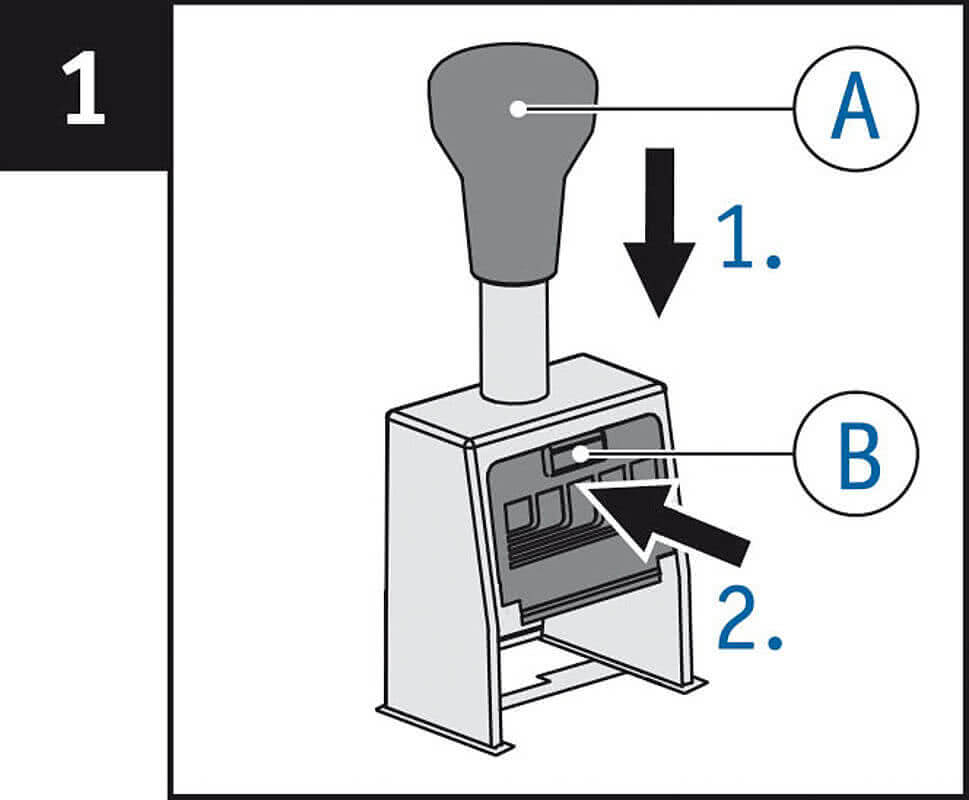
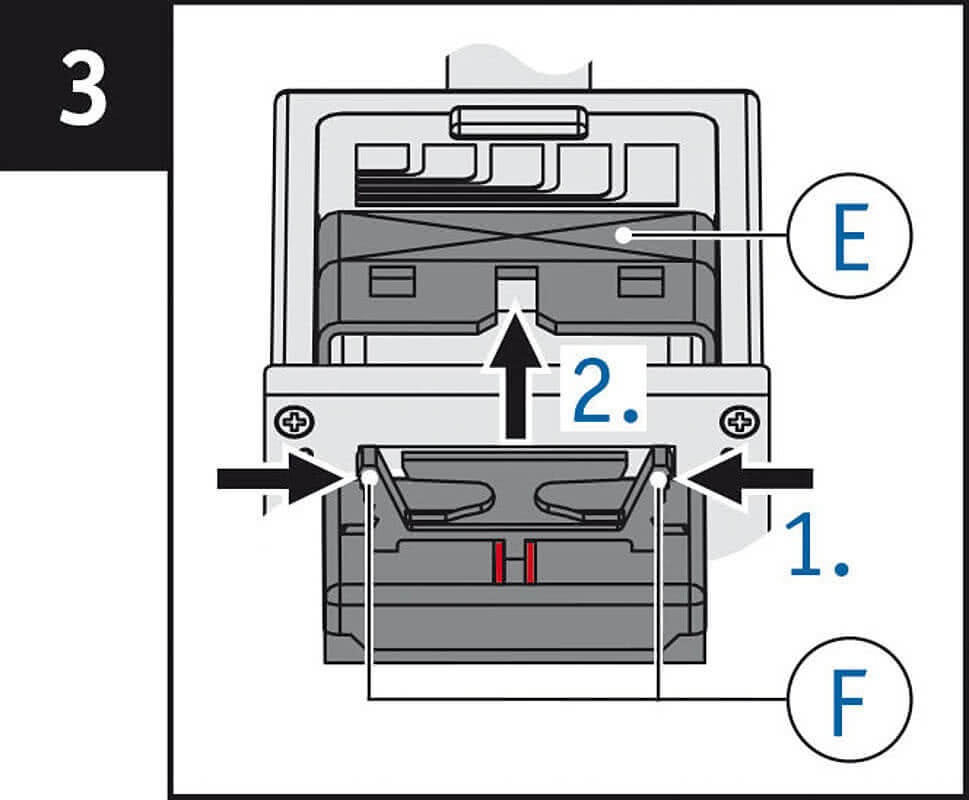
To insert the inkpad → Fig. 1 + 3
Note: Use only oil-containing stamp ink.
Handle with caution to avoid dirt from ink!
> Press the handle A to the bottom of its travel, then while still holding it.
> Press the button B on the front plate and continue to hold it pressed.
> Allow the handle A to move upwards until the handle locks in place.
> Unpack the inkpad carefully.
> Squeeze the grips F on the back of the inkpad and hold them.
> Resting the back of the ink pad inside the pad cradle slide the pad into the slot F of the stamp.
> In order to return to the print position, simply push down on handle E.
Note: Use only oil-containing stamp ink.
Handle with caution to avoid dirt from ink!
> Press the handle A to the bottom of its travel, then while still holding it.
> Press the button B on the front plate and continue to hold it pressed.
> Allow the handle A to move upwards until the handle locks in place.
> Unpack the inkpad carefully.
> Squeeze the grips F on the back of the inkpad and hold them.
> Resting the back of the ink pad inside the pad cradle slide the pad into the slot F of the stamp.
> In order to return to the print position, simply push down on handle E.
%reinervideoexplicit[mediafile{https://www.reiner.de/data/media/10234} ]%
%reinervideoexplicit[mediafile{https://www.reiner.de/data/media/10237} ]%
%reinervideoexplicit[mediafile{https://www.reiner.de/data/media/10240} ]%
%reinervideoexplicit[mediafile{https://www.reiner.de/data/media/10243} ]%
How do I lock a stamp in its parking position?

To park the stamp → Fig. 5
To prolong the life of the inkpad, park the stamp!
> Press and hold button B on the front plate.
> Gently push handle A downwards until the stamp clicks & locks in a raised position.
> In order to return to the print position, simply push down on handle A.
Note
Some REINER® models feature a metal locking plate sitting inside the outer frame, or some older designs have a locking pin placed at the spring tube below the handle.
To prolong the life of the inkpad, park the stamp!
> Press and hold button B on the front plate.
> Gently push handle A downwards until the stamp clicks & locks in a raised position.
> In order to return to the print position, simply push down on handle A.
Note
Some REINER® models feature a metal locking plate sitting inside the outer frame, or some older designs have a locking pin placed at the spring tube below the handle.
How do I unlock a stamp from its parking position?

Unlocking the stamp → Fig. 5
> In order to return to the print position, simply push down on handle A.
Note
Press back locking pin – e.g. model TA, K1.
> In order to return to the print position, simply push down on handle A.
Note
Press back locking pin – e.g. model TA, K1.
How do I adjust the number or date?
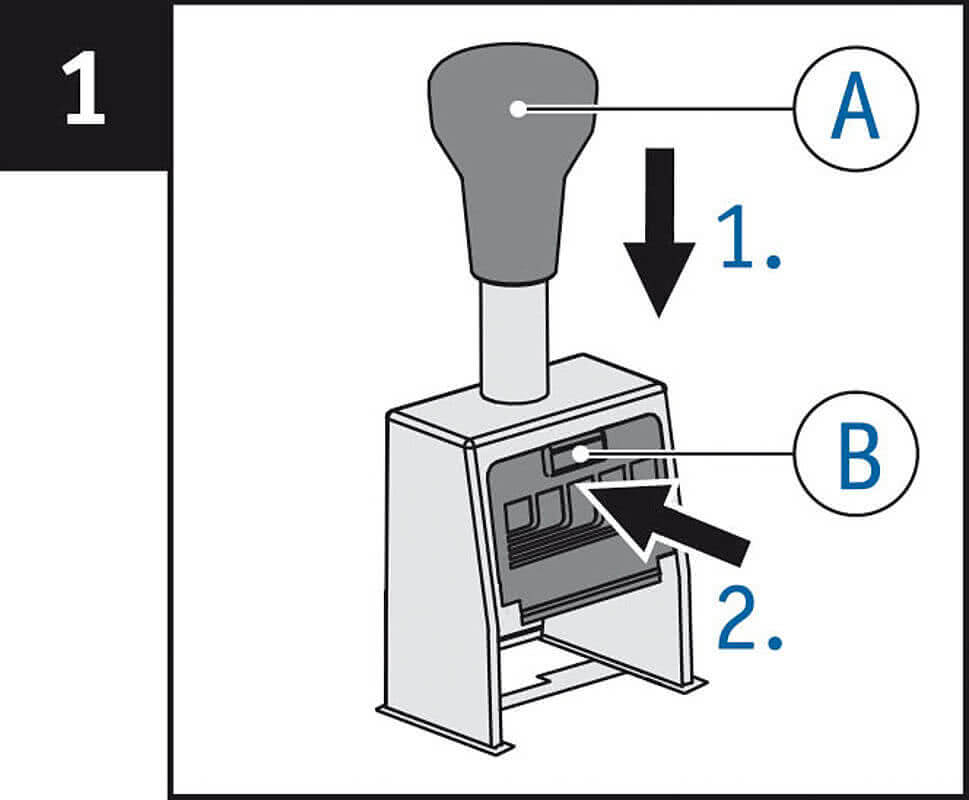
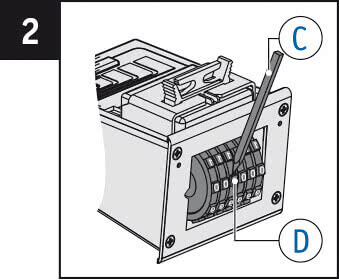
To set the stamp wheels → Fig. 1 + 2
Example B6
> Press the handle A to the bottom of its travel, then while still holding it.
> Press and hold button B on the front plate.
> Allow the handle A to move upwards until the handle locks in place.
> You will be able to move the stamp wheels D freely with the stylus C.
You can hide preceding zeros in a number!
Example: 49 instead of 000049
> To do this move the stamp wheels D with the adjusting pin C to the empty spaces between “0” and “1”.
> In order to return to the print position, simply push down on handle A.
Note
REINER® date stamps feature a lever mechanism to move the date forward day by day. This lever may also be used to adjust the setting of the wheels. Just press down the lever.
Example B6
> Press the handle A to the bottom of its travel, then while still holding it.
> Press and hold button B on the front plate.
> Allow the handle A to move upwards until the handle locks in place.
> You will be able to move the stamp wheels D freely with the stylus C.
You can hide preceding zeros in a number!
Example: 49 instead of 000049
> To do this move the stamp wheels D with the adjusting pin C to the empty spaces between “0” and “1”.
> In order to return to the print position, simply push down on handle A.
Note
REINER® date stamps feature a lever mechanism to move the date forward day by day. This lever may also be used to adjust the setting of the wheels. Just press down the lever.
How do I remove preceeding zeros from a printed number?
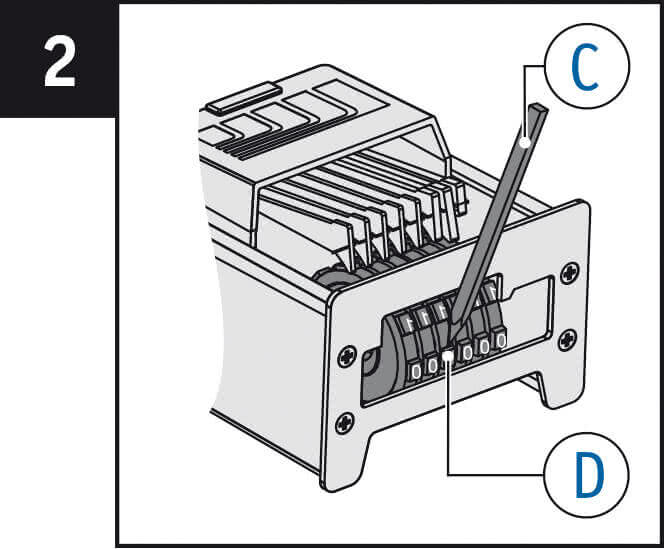
Preceding zeros → Fig. 2
Example: 49 instead of 000049
> Turn the stamp wheel D with stylus C to digit position “0”.
> Using stylus rotate and push down on stamp wheel through a half digit position until it sinks below print height.
> To return to the print position, simply push down on handle A.
Example: 49 instead of 000049
> Turn the stamp wheel D with stylus C to digit position “0”.
> Using stylus rotate and push down on stamp wheel through a half digit position until it sinks below print height.
> To return to the print position, simply push down on handle A.
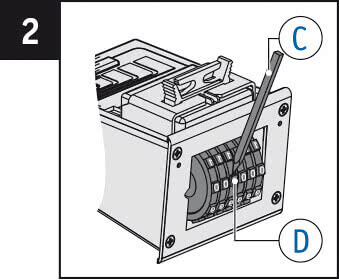
Exceptions: Mod. B6, B6K, ND6K
Have no drop wheels. You may remove the zero from printing by turning the wheel “half way” to “1”.
> To do this move the stamp wheels D with the adjusting pin C to the empty spaces between “0” and “1”.
Note
Date stamps do not feature wheels that can retract.
Have no drop wheels. You may remove the zero from printing by turning the wheel “half way” to “1”.
> To do this move the stamp wheels D with the adjusting pin C to the empty spaces between “0” and “1”.
Note
Date stamps do not feature wheels that can retract.
How do I set a date?
REINER® date stamps in general feature a lever to set the date. Just press the lever to turn the wheels.
Alternatively use a stylo and refer to “How do I adjust the number or date” an “How do I lock a stamp in its parking position”.
Alternatively use a stylo and refer to “How do I adjust the number or date” an “How do I lock a stamp in its parking position”.
How to change an ink cartridge?
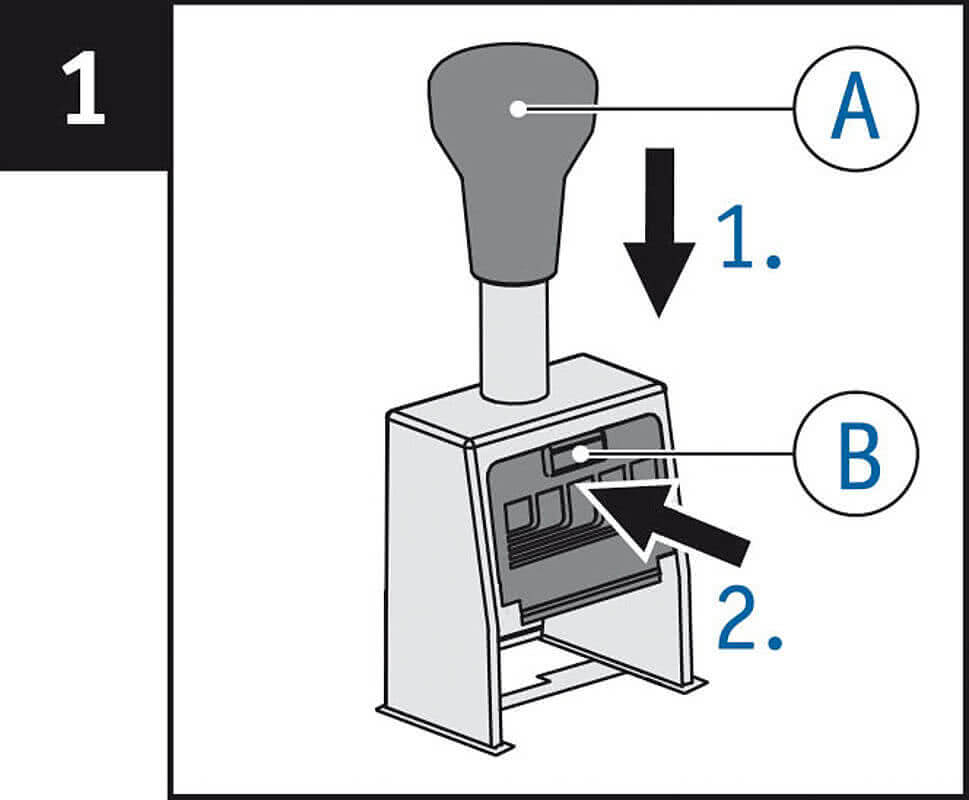
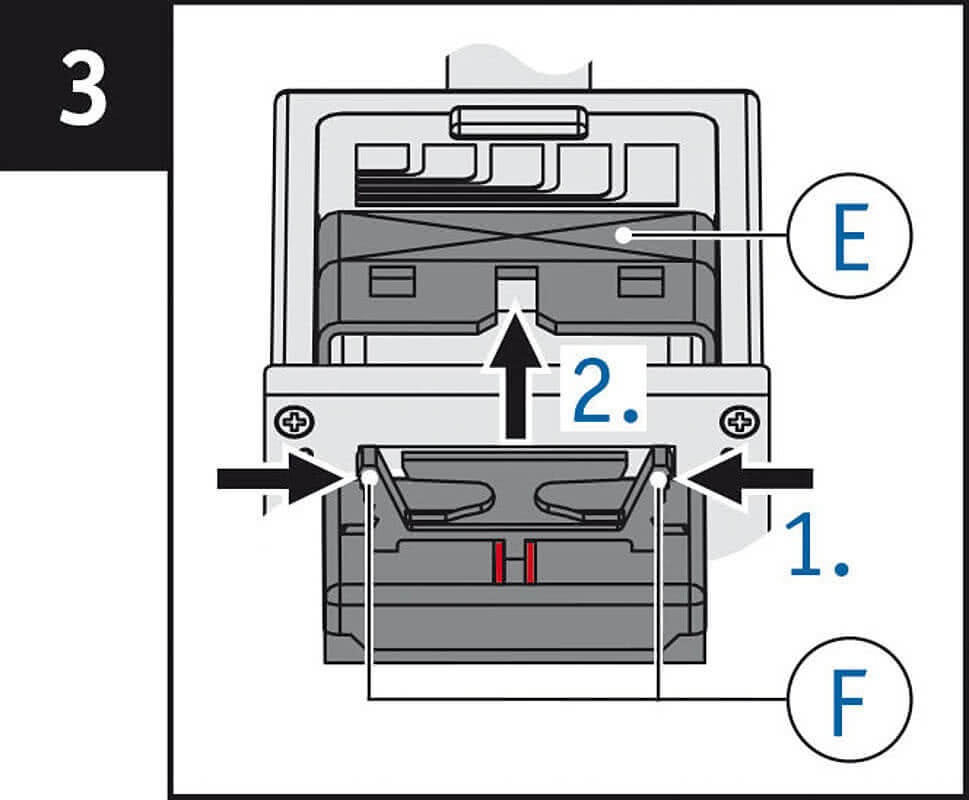
To insert the inkpad → Fig. 1 + 3
Note: Use only oil-containing stamp ink.
Handle with caution to avoid dirt from ink!
> Press the handle A to the bottom of its travel, then while still holding it.
> Press the button B on the front plate and continue to hold it pressed.
> Allow the handle A to move upwards until the handle locks in place.
> Unpack the inkpad carefully.
> Squeeze the grips F on the back of the inkpad and hold them.
> Resting the back of the ink pad inside the pad cradle slide the pad into the slot F of the stamp.
> In order to return to the print position, simply push down on handle E.
Note: Use only oil-containing stamp ink.
Handle with caution to avoid dirt from ink!
> Press the handle A to the bottom of its travel, then while still holding it.
> Press the button B on the front plate and continue to hold it pressed.
> Allow the handle A to move upwards until the handle locks in place.
> Unpack the inkpad carefully.
> Squeeze the grips F on the back of the inkpad and hold them.
> Resting the back of the ink pad inside the pad cradle slide the pad into the slot F of the stamp.
> In order to return to the print position, simply push down on handle E.
%reinervideoexplicit[mediafile{https://www.reiner.de/data/media/10237} ]%
