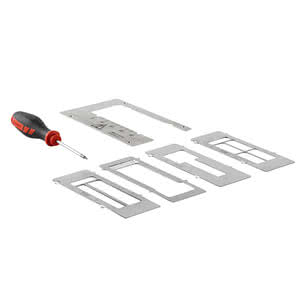You are here:
Application templates
Application templates
Application templates
support printing on small parts and flexible materials
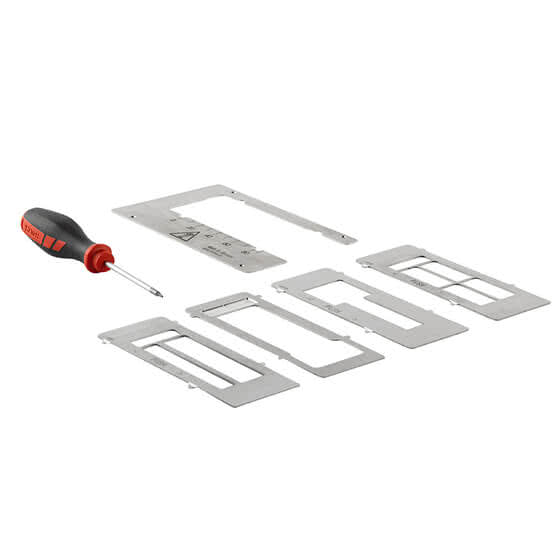
The new stainless steel templates facilitate marking of small parts and flexible surfaces. Developed for the mobile marking device jetStamp® 1025, this smart tool keeps the imprint area just where it needs to be.
The package comes with four template inserts. Once the stainless steel frame, sized about 155 x 87 x 1 mm, is attached to the base plate, these templates can be inserted at need to ensure precisely positioned and reproducible imprints.
REINER® has adjusted the replaceable stainless steel templates precisely to the common challenges in marking of small parts or products with flexible surfaces.
Rungs divide the templates into fields to optimise imprints on tiny parts or highly flexible, thin materials such as fabrics, foils, bags, or sachets. On top of this, the rungs help align print images on very small packaging items, such as tubes or petri dishes.
Two different spacer templates are available to mark round, cylindrical objects, such as thin pipes, rods, cylindrical packaging materials, cables, or test tubes in the blink of an eye. The reduced printing field ensures marking of such objects at the upper apex in prime quality.
The application templates are small accessories with a great effect, ensuring impeccable marking of small parts with the jetStamp® 1025.
The package comes with four template inserts. Once the stainless steel frame, sized about 155 x 87 x 1 mm, is attached to the base plate, these templates can be inserted at need to ensure precisely positioned and reproducible imprints.
REINER® has adjusted the replaceable stainless steel templates precisely to the common challenges in marking of small parts or products with flexible surfaces.
Rungs divide the templates into fields to optimise imprints on tiny parts or highly flexible, thin materials such as fabrics, foils, bags, or sachets. On top of this, the rungs help align print images on very small packaging items, such as tubes or petri dishes.
Two different spacer templates are available to mark round, cylindrical objects, such as thin pipes, rods, cylindrical packaging materials, cables, or test tubes in the blink of an eye. The reduced printing field ensures marking of such objects at the upper apex in prime quality.
The application templates are small accessories with a great effect, ensuring impeccable marking of small parts with the jetStamp® 1025.
Benefits at a glance
- made from the attachment frame and four template inserts
- simple exchange of templates is possible thanks to the clip connection
- optimal imprint on very small, flexible, thin anbd cylindrical materials – foil, tubes, cables
Technical Data
| Dimensions: | 155x87x1 mm |
|---|---|
| Order-No.: | 1037 240-000 |
Pictures
Video
FAQ
What is included in the application template?
The application template set consists of four different application templates, a base plate and a screwdriver.
Thanks to the different shapes, the right template can be used according to your needs.
Thanks to the different shapes, the right template can be used according to your needs.
Which advantage does the application template offer?
The stencils are particularly suitable for:
- small and round objects such as thin tubes or test tubes
- Smallest parts or thin materials such as foils, fabrics or bags
- soft materials such as bags or pouches
On the one hand, the application template prevent the object to be printed from curling within the print window.
On the other hand, the application template enable the object to be printed to always have the same printing position.
An optimal printing result can be achieved.
- small and round objects such as thin tubes or test tubes
- Smallest parts or thin materials such as foils, fabrics or bags
- soft materials such as bags or pouches
On the one hand, the application template prevent the object to be printed from curling within the print window.
On the other hand, the application template enable the object to be printed to always have the same printing position.
An optimal printing result can be achieved.
How is the application template attached to the device?
Remove the present base plate by turning out the 4 screws with the enclosed
screwdriver.
Attach the new base plate with the 4 screws.
(The base plate is replaced once).
Inserting the desired template
Push the template to the left by pressing slightly on the plate.
The template will latch.
To exchange the template, exchanged the template to the right by pressing slightly on
the plate. The template can be replaced.
Print templates can be found in the PCset graphic software supplied.
screwdriver.
Attach the new base plate with the 4 screws.
(The base plate is replaced once).
Inserting the desired template
Push the template to the left by pressing slightly on the plate.
The template will latch.
To exchange the template, exchanged the template to the right by pressing slightly on
the plate. The template can be replaced.
Print templates can be found in the PCset graphic software supplied.
For which device is the application template suitable?
The application template is suitable for the marking device jetStamp® 1025